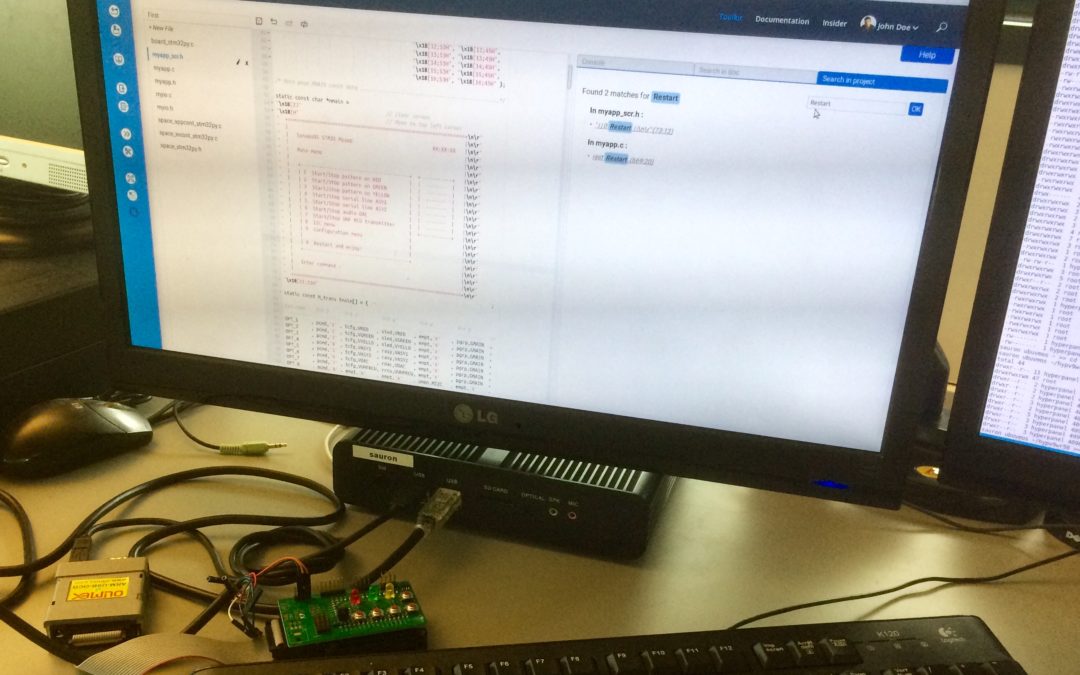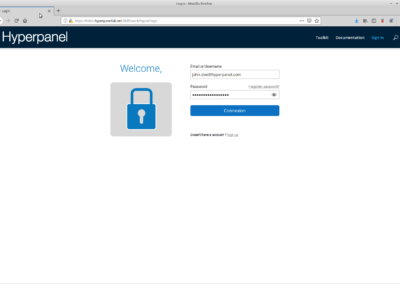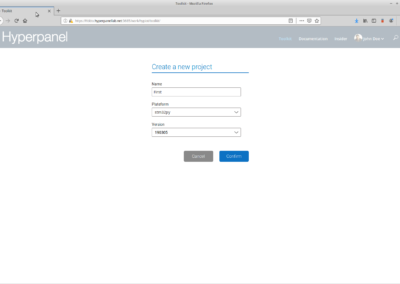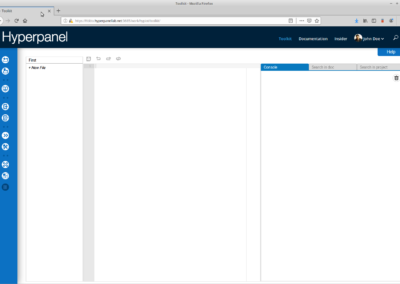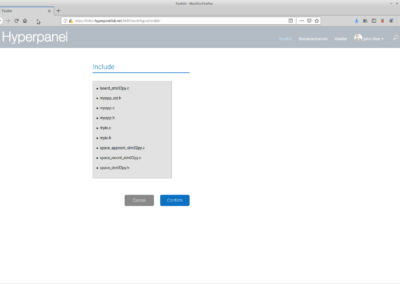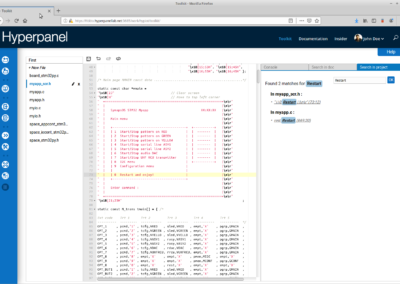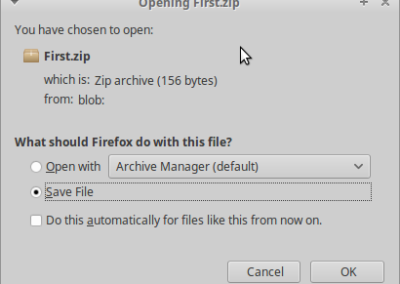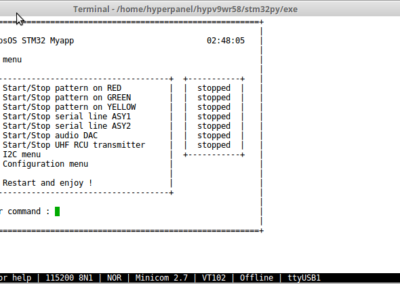Purpose
This tutorial is a brief tour of the on-line toolkit. From project editing, to the Pyboard flashing. As an example, this tutorial explains how to modify the wording of the main Menu of the default app.
Prerequisites
- An account for toolkit.hyperpanel.com
- The Hyperpanel Development Kit.
- The Hyperpanel OS release installed on the Linux computer (Tutorial #011)
Software release
hypv9wr58 and higher
Description
1.
Go to toolkit.hyperpanel.com and log with your Username / Password.
2.
Select “New project” and enter following settings:
- Name : First
- Plateform : stm32py
- Version : 190305
Click on “Confirm”.
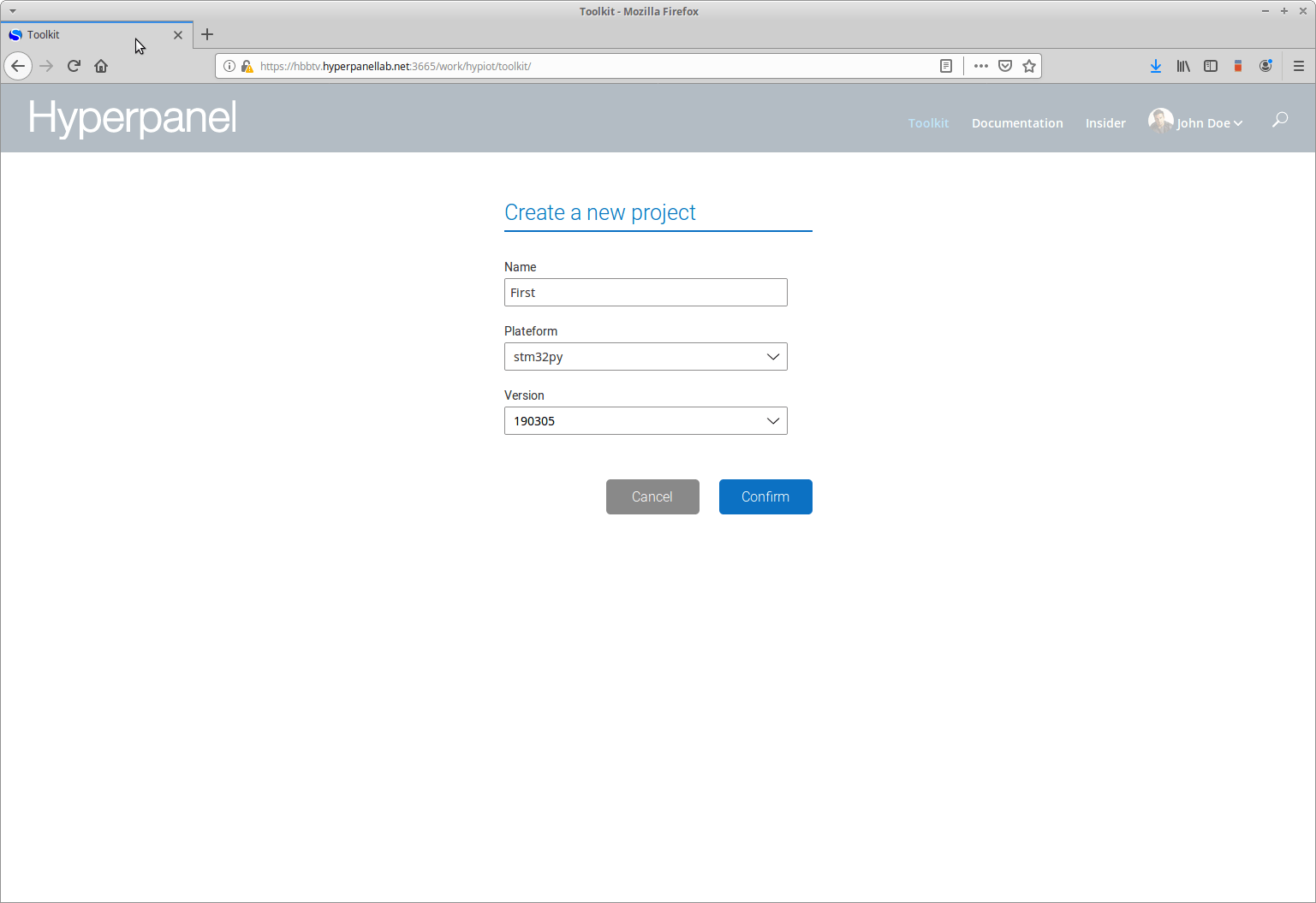
3.
The project is empty.
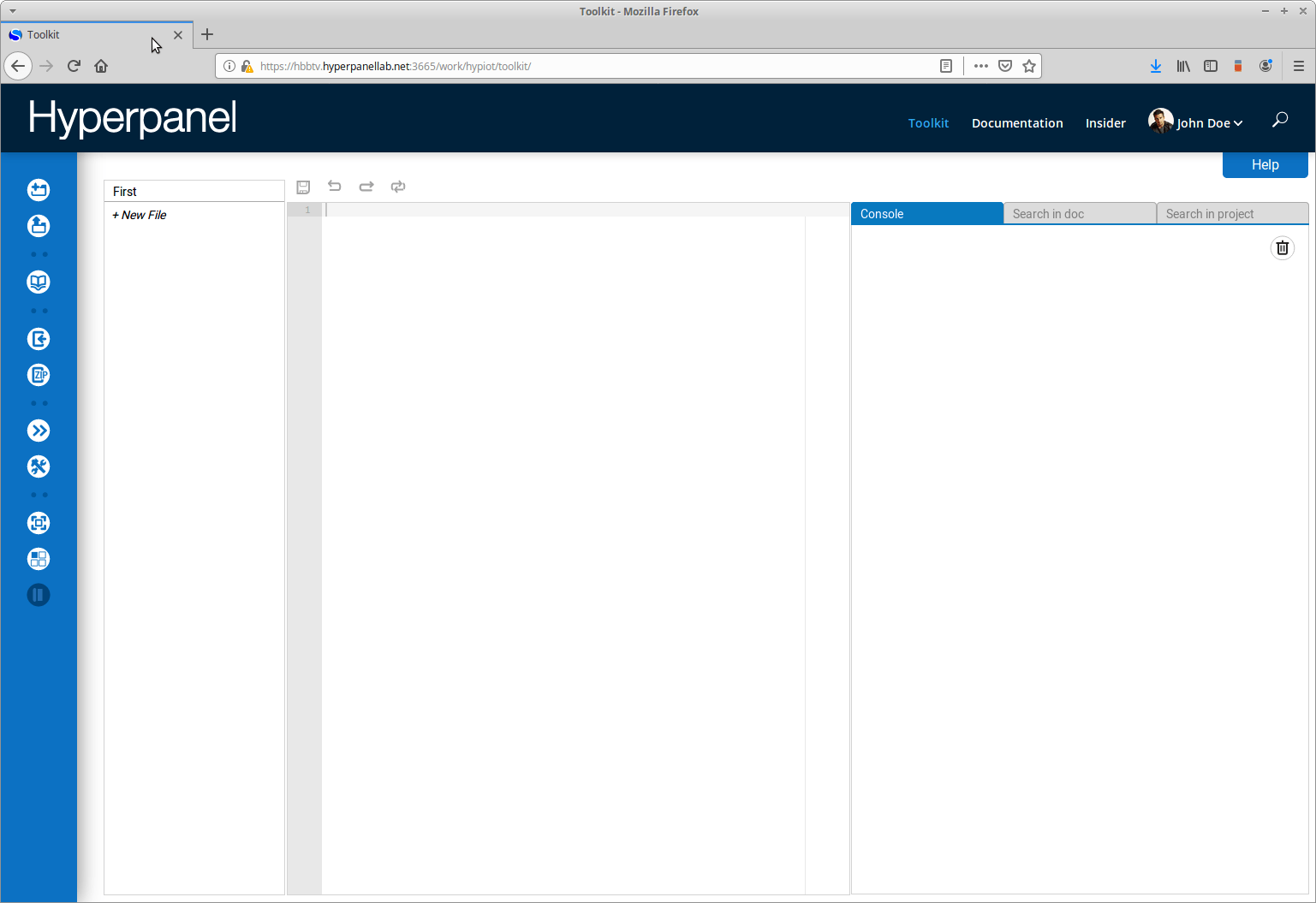
4.
Select “Library” and click on “include” button of the line “app_stm32py”. A list of files appears. Click on “Confirm”.
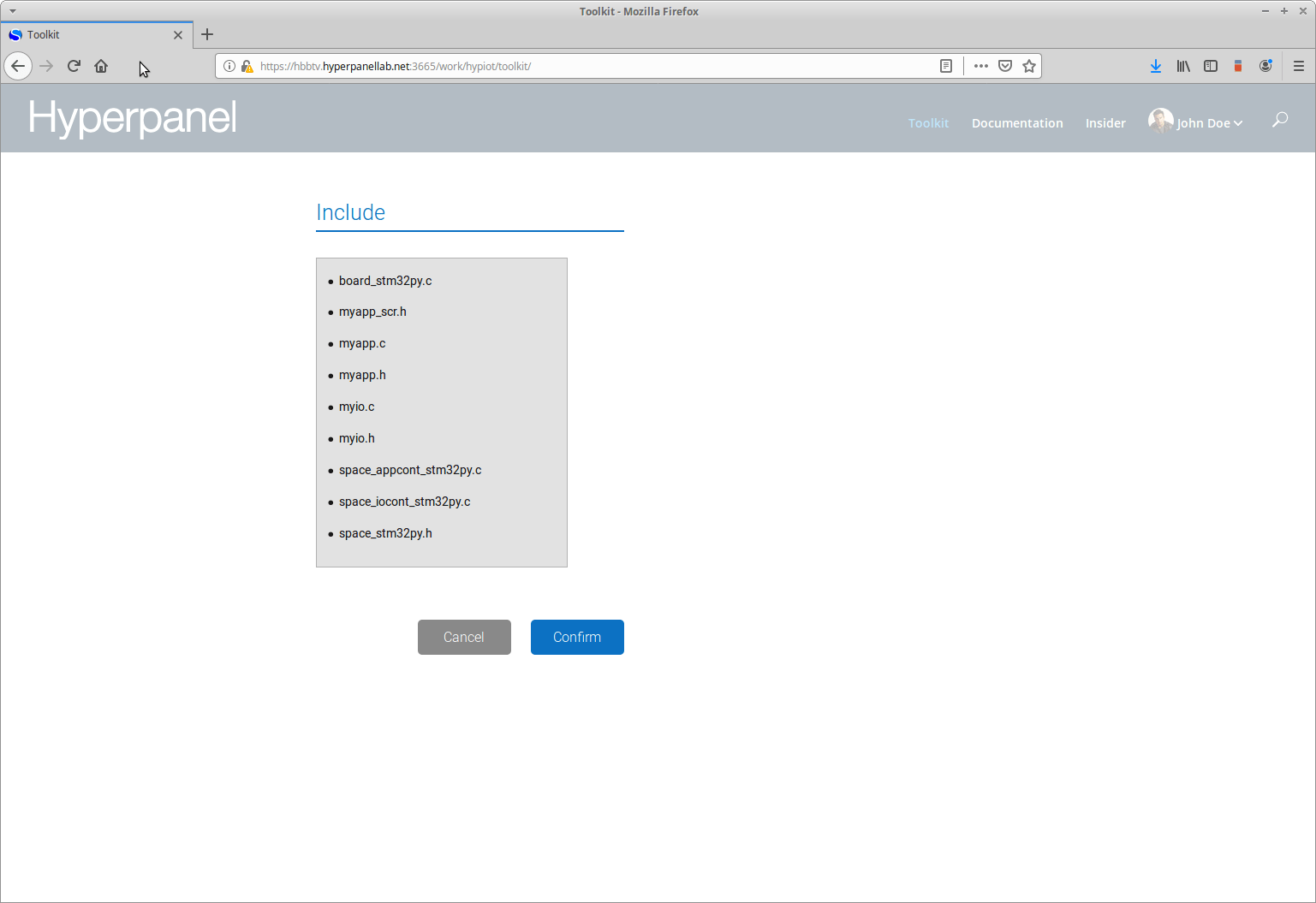
5.
In “Search in project”, search the “Restart” string. Select the first entry (in myapp_scr.h) and in the source code, change the line:
0 Restart
by
0 Restart and enjoy!
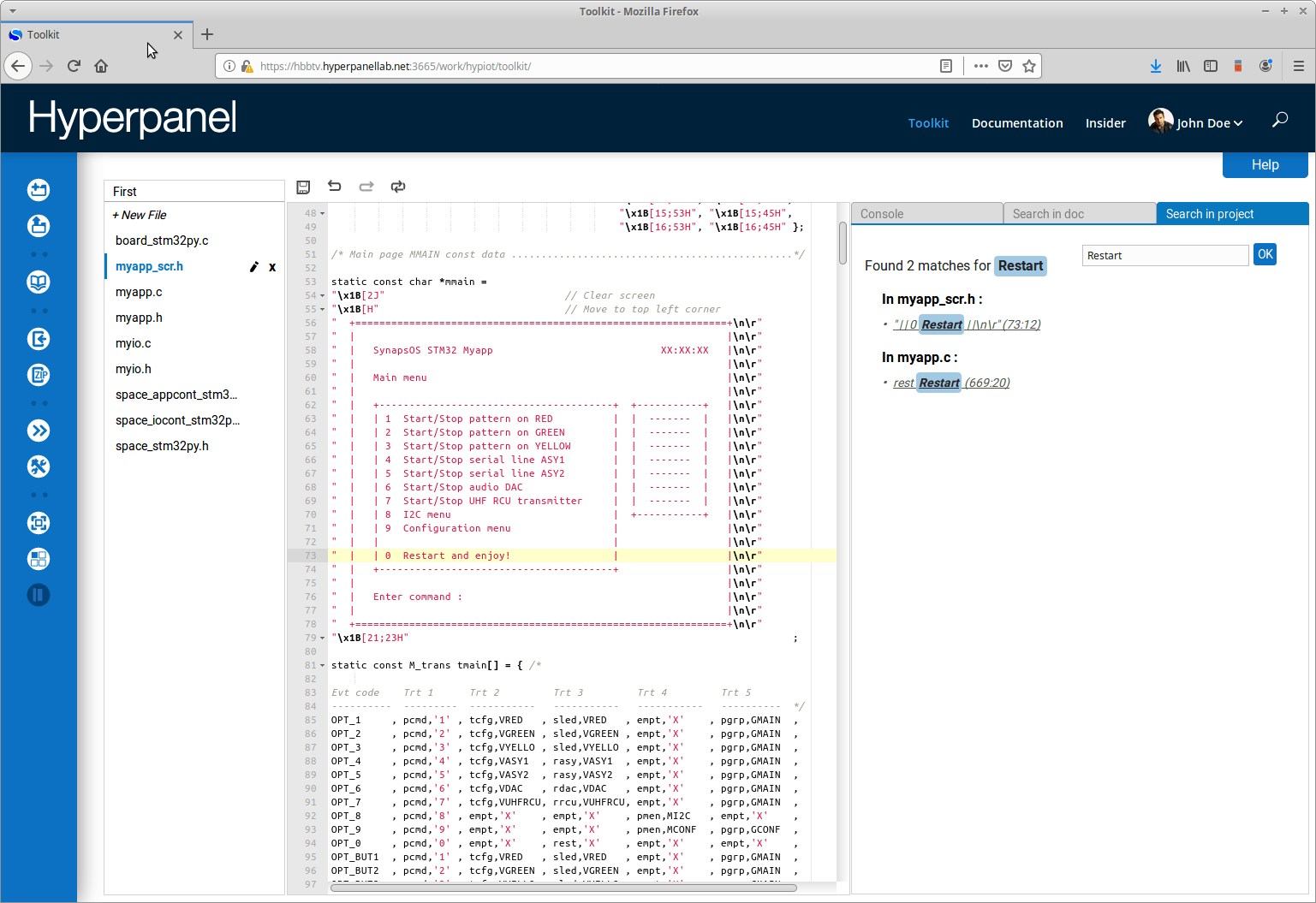
6.
Select “Compil” and “Build”, download and save the resulting zip file.
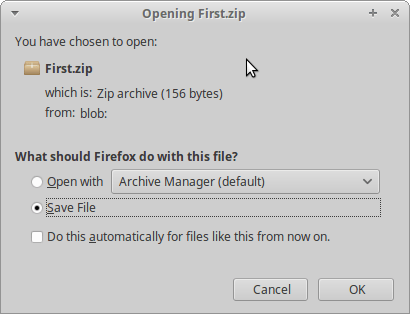
7.
cp hypos.*/home/hyperpanel/hypv9wr58/stm32py/exe
8.
Connect the Pyboard to computer (Olimex cable and serial / USB cable).
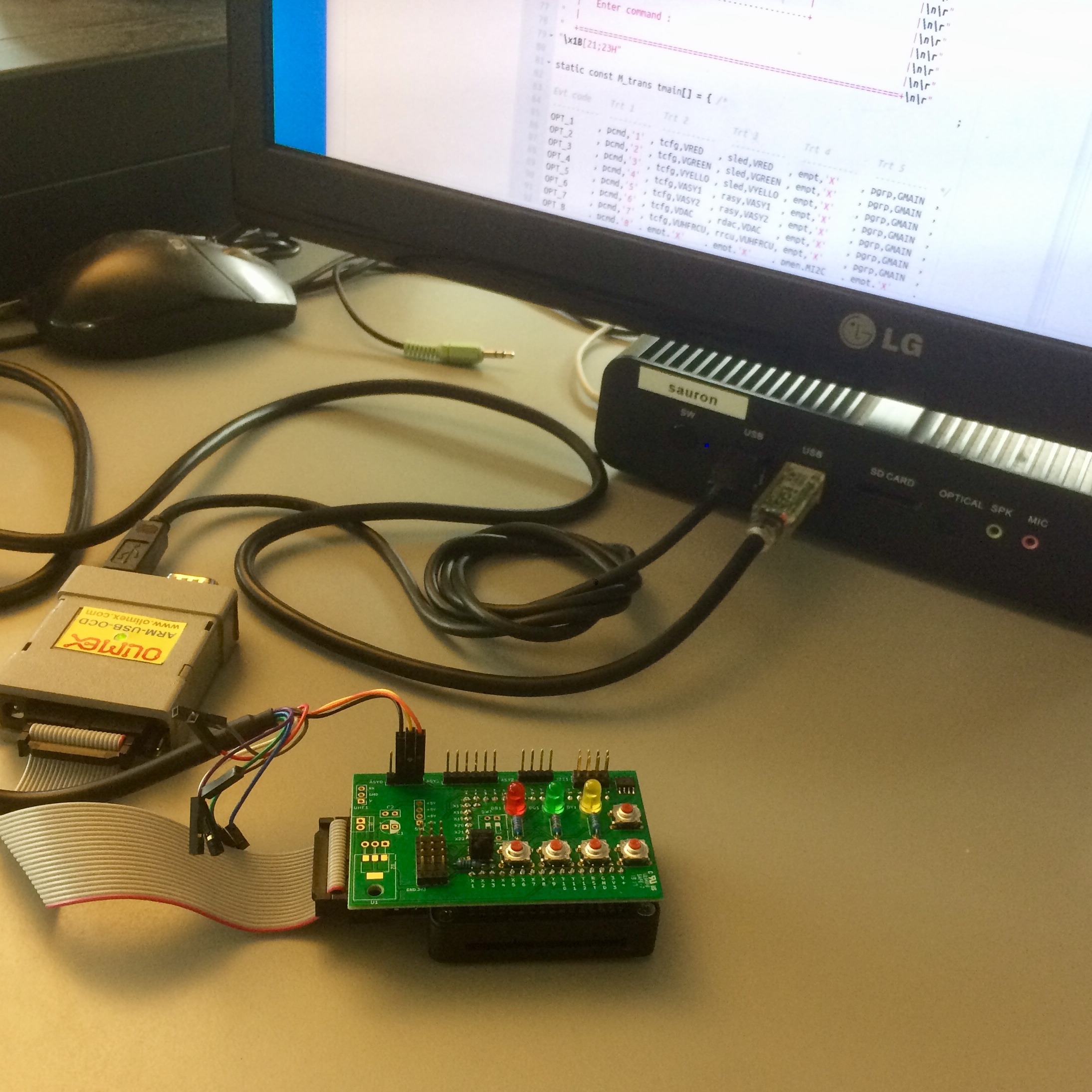
9.
Open a window and start minicom:
minicom python
10.
Go to this directory and call the debugger, flash the Pyboard
hgdb
romload stm32py hypos
continue
11.
Check the minicom, the menu appears with your modification.
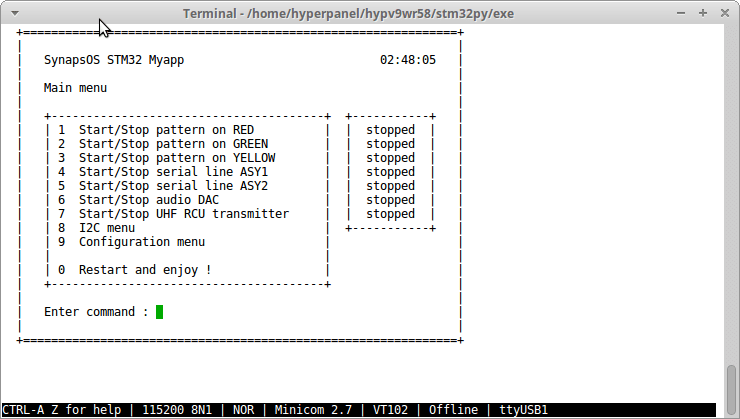
Terminal
Copyright (C) 2015 Free Software Foundation, Inc. License GPLv3+: GNU GPL version 3 or later <http://gnu.org/licenses/gpl.html> This is free software: you are free to change and redistribute it. There is NO WARRANTY, to the extent permitted by law. Type "show copying" and "show warranty" for details. This GDB was configured as "--host=x86_64-linux-gnu --target=arm-none-eabi". Type "show configuration" for configuration details. For bug reporting instructions, please see: <http://www.gnu.org/software/gdb/bugs/>. Find the GDB manual and other documentation resources online at: <http://www.gnu.org/software/gdb/documentation/>. For help, type "help". Type "apropos word" to search for commands related to "word". (gdb) !romload romload stm32py hypos Open On-Chip Debugger 0.10.0+dev-00001-g0ecee83-dirty (2017-02-10-06:53) Licensed under GNU GPL v2 For bug reports, read http://openocd.org/doc/doxygen/bugs.html 0x0004906e in ?? () target halted due to debug-request, current mode: Thread xPSR: 0x01000000 pc: 0x00001008 msp: 0x20002000 auto erase enabled wrote 393216 bytes from file hypos.bin in 12.531667s (30.642 KiB/s) (gdb) continue Continuing.