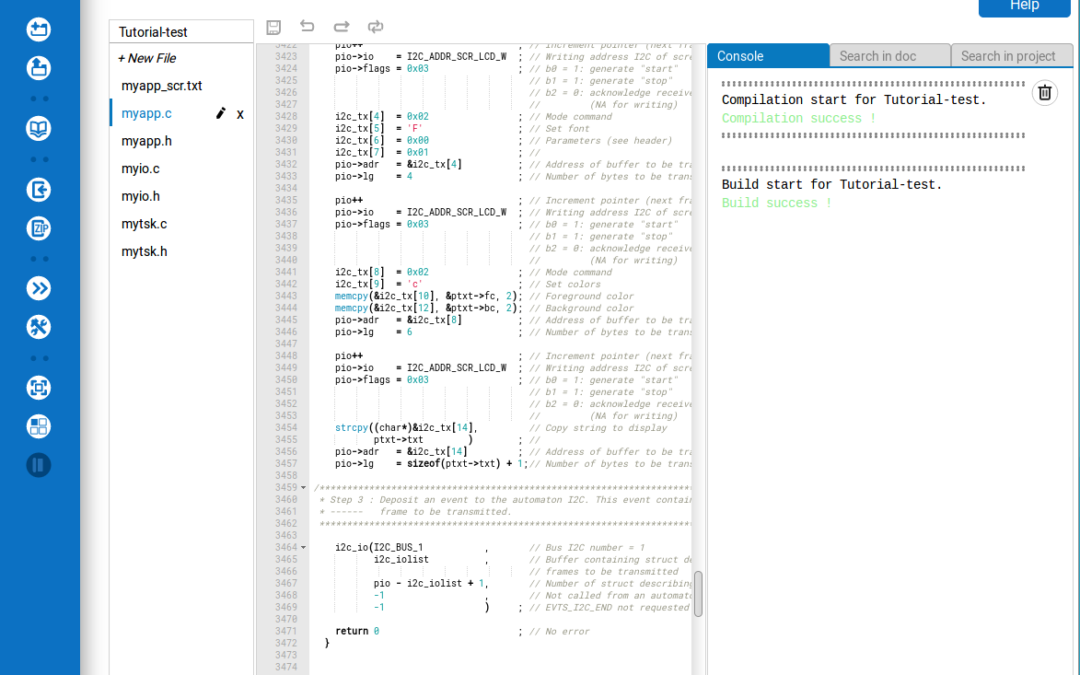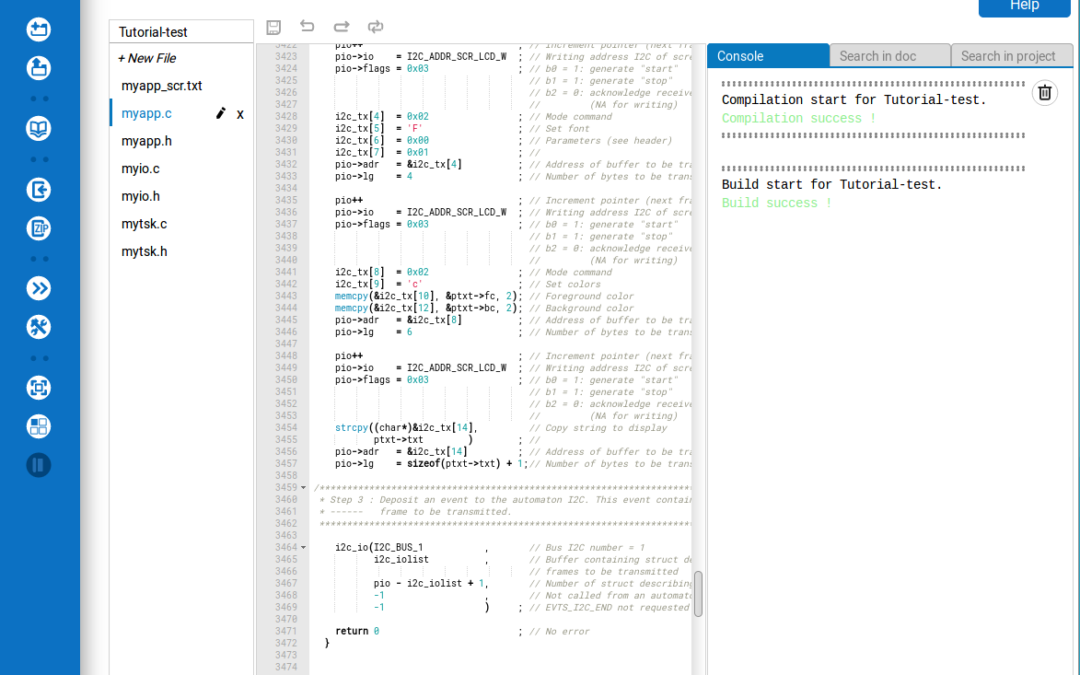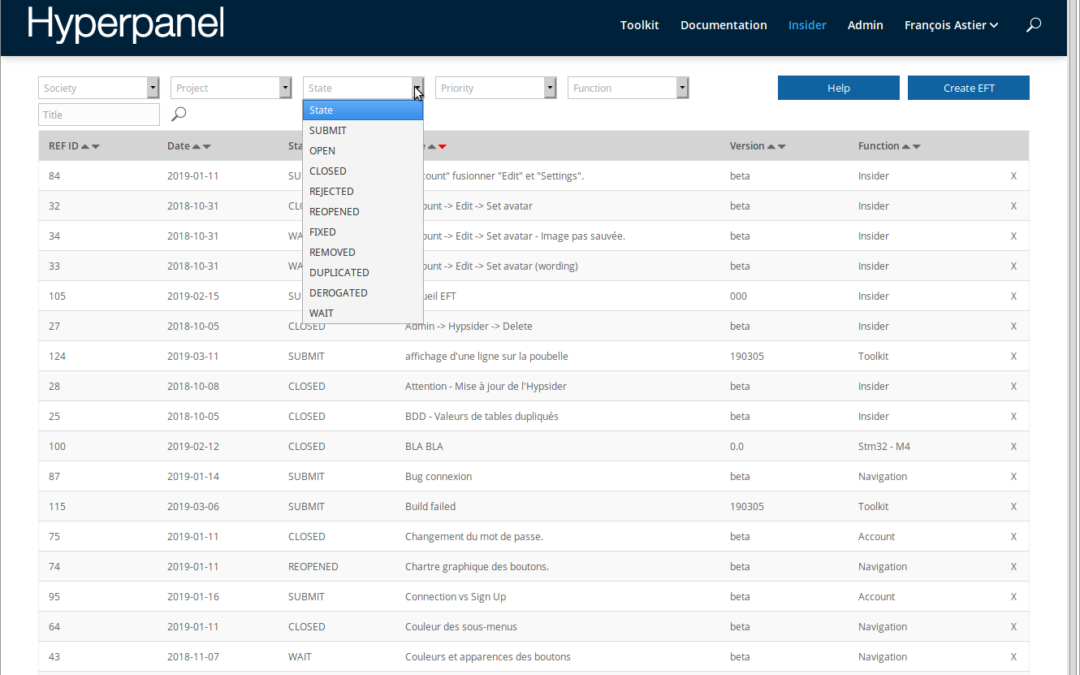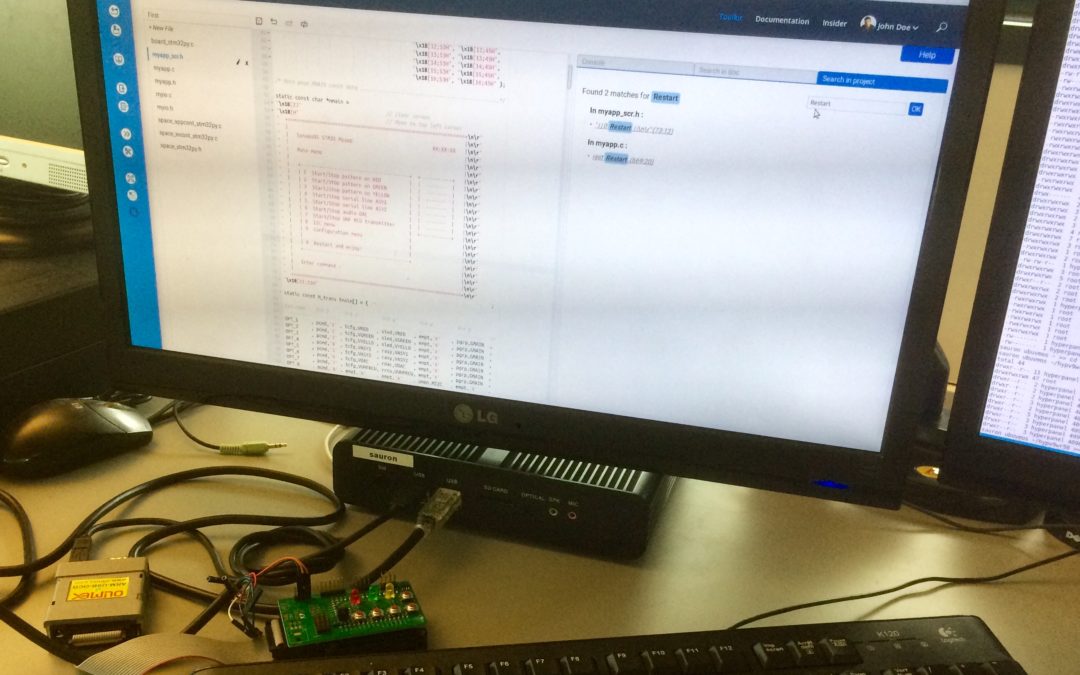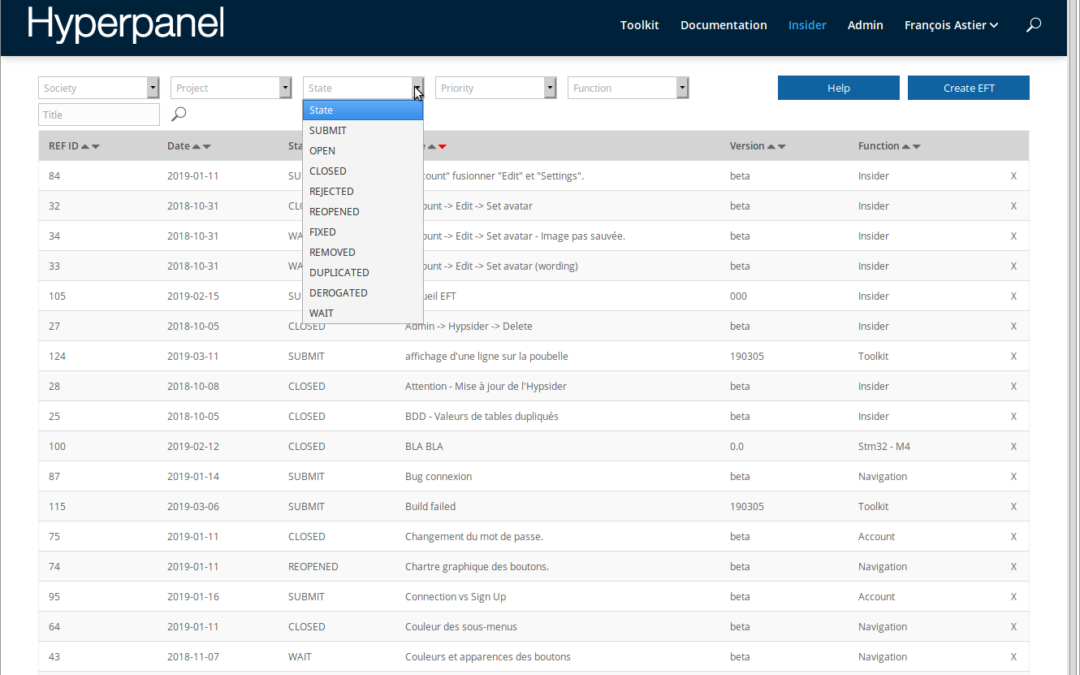
by HyperpanelOS | Aug 2, 2019 | Featured, Toolkit, Tutorials
target icon Purpose Quick tour of Toolkit – Insider. This is the place for support, questions, reporting, debugging and technical support. list icon Prerequisites An account for toolkit.hyperpanel.com list icon Software release hypv9wr58 and higher align left...
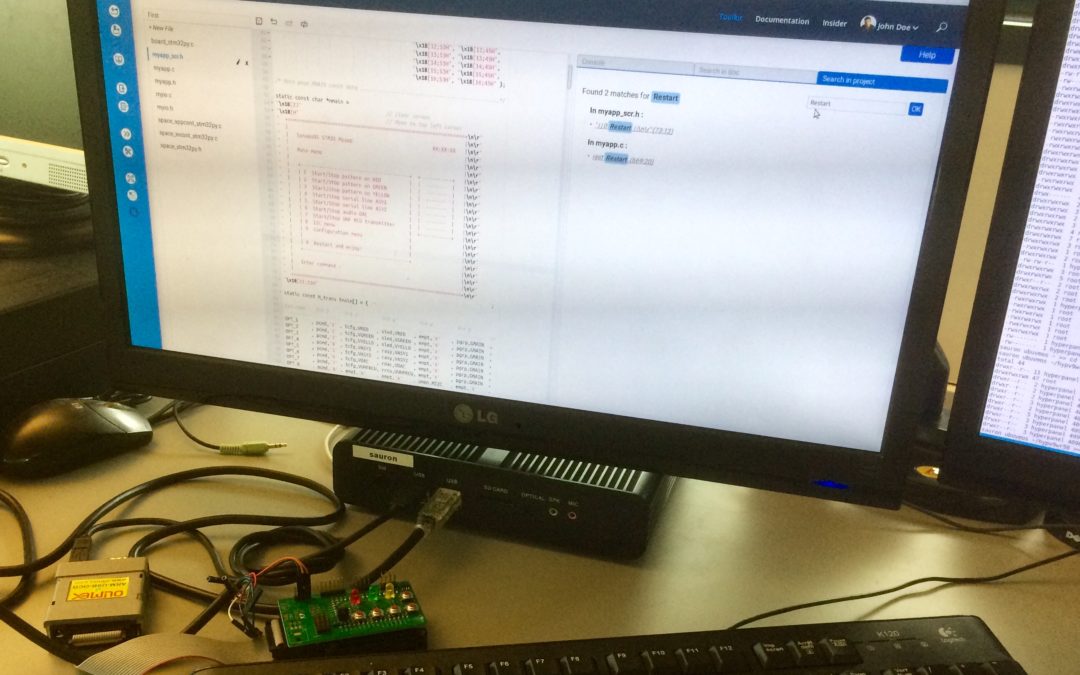
by HyperpanelOS | Aug 1, 2019 | Featured, Toolkit, Tutorials
target icon Purpose This tutorial is a brief tour of the on-line toolkit. From project editing, to the Pyboard flashing. As an example, this tutorial explains how to modify the wording of the main Menu of the default app. list icon Prerequisites An account for...

by HyperpanelOS | Aug 1, 2019 | Development Kit, Featured, Getting started, Tutorials
Return target icon Purpose Download and install Hyperpanel OS on a Linux computer. In this tutorial, the software release is 30.01.01. list icon Prerequisites A Linux computer. Access to internet. list icon Software release Hyperpanel OS V30.01.01 or higher, available...